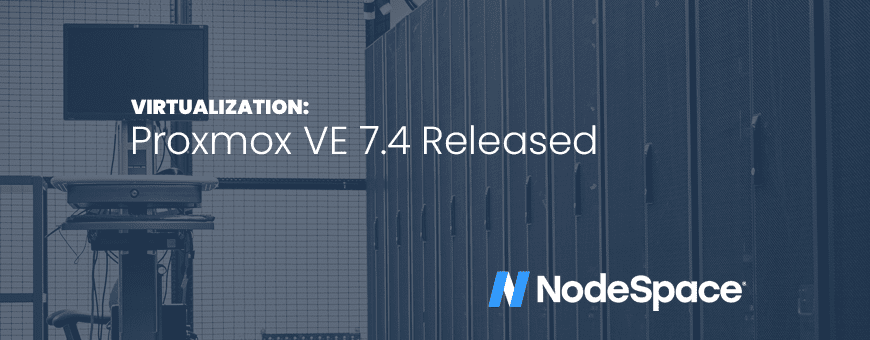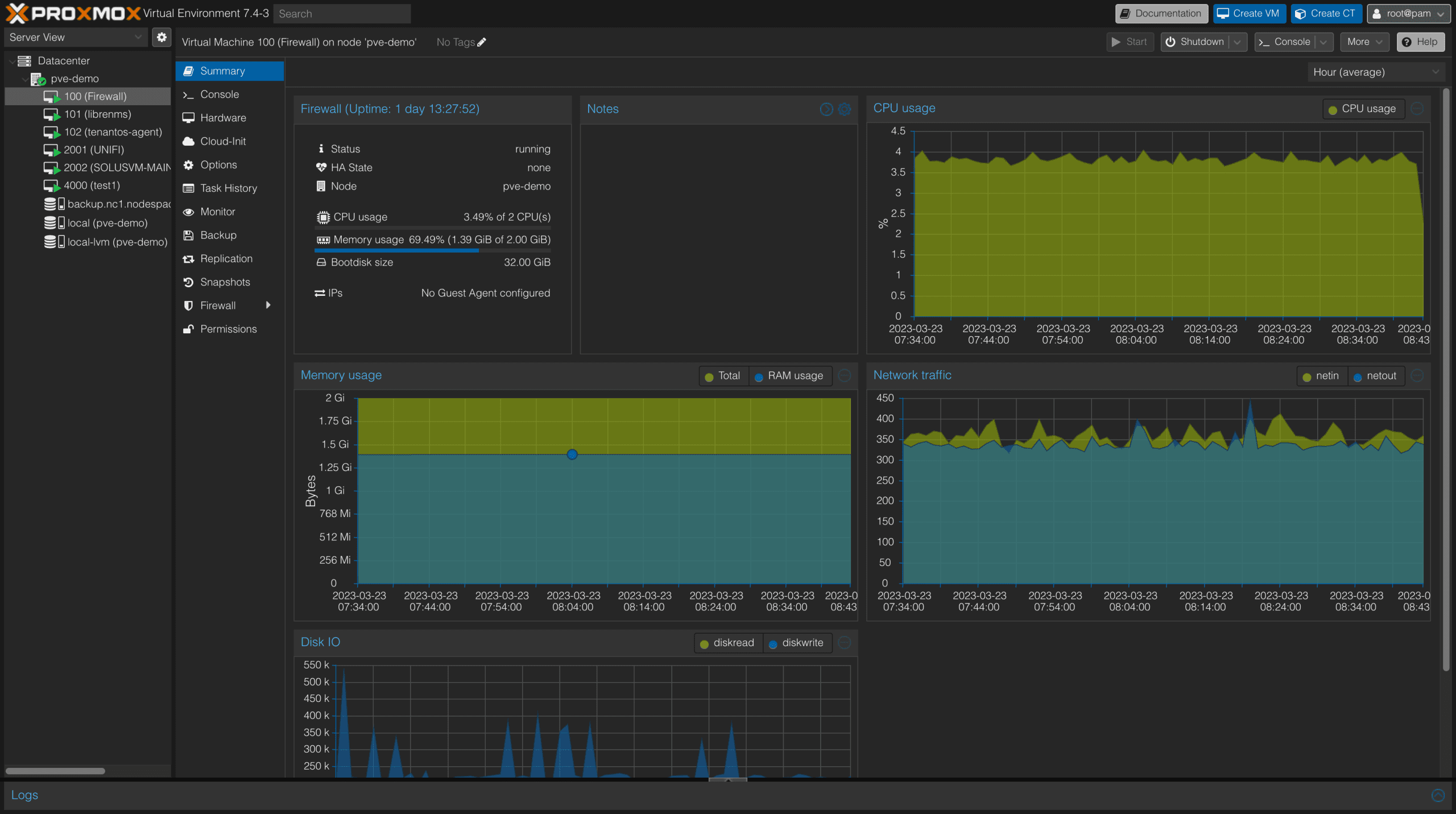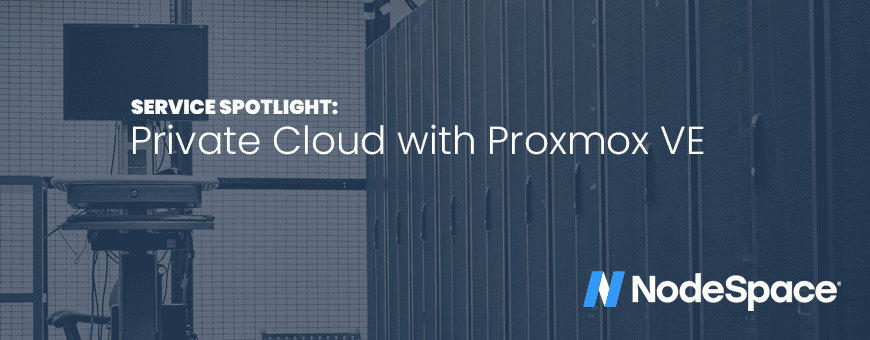Today, Proxmox has announced the release of Proxmox VE 7.4. This release features a lot of new features and improvements. The most notable new feature is a native dark mode theme. Another great enhancement is the ability to sort virtual machines in the tree by ID or VM name. While Proxmox VE is built on top of Debian 11.6 Bullseye, it uses the Linux Kernel 5.15 or can be switched to the newer 6.2 kernel if hardware support and features require it.
Full release notes and updated ISOs can be found on the Proxmox VE website.
Proxmox VE 7.4 Other Highlights
Some other feature highlights are:
- Installation ISO: During installation, the UTC timezone can be selected, facilitating the synchronization of hosts or clusters that are distributed across multiple geographic locations.
- Access Control: By refactoring the ACL computation, performance significantly improved—up to a factor of 450—in setups with many entries and huge user bases or with many access control rules.
- HA Manager: By adding a CRM command, an online node can be switched manually into maintenance (without reboot). Also, the support for the HA Cluster Resource Scheduler (CRS) stack was extended and can now rebalance VMs & containers automatically on start, not only on recovery.
How to Update
NodeSpace clients with nodes that would like our support team to upgrade can open a ticket. Clients with managed nodes will have the updates automatically installed during their normal maintenance cycle. To initiate the update yourself, either access the node shell or SSH to the node and run apt update followed by apt dist-upgrade and allow for the updates to install. Once installed, you should reboot so that the new kernel is applied.
If you are interested in a hosted Proxmox VE node or a fully managed Proxmox VE node, please contact us for more information.