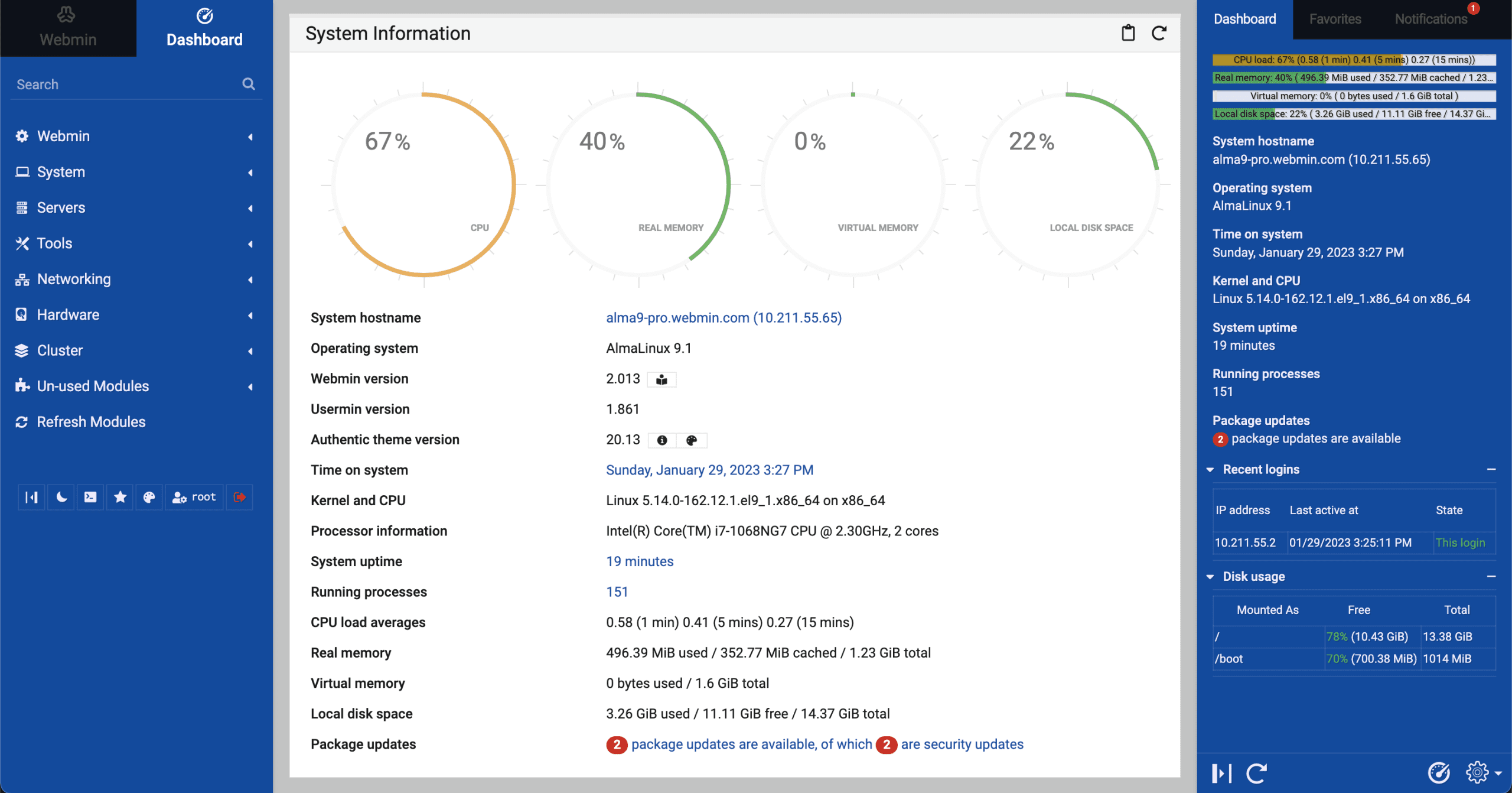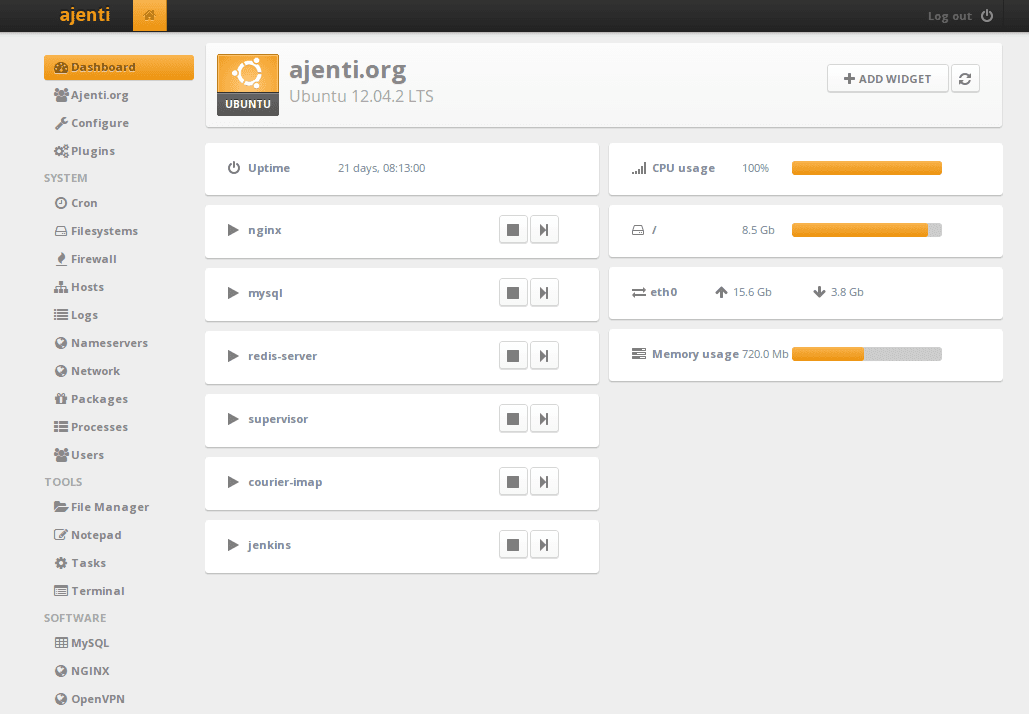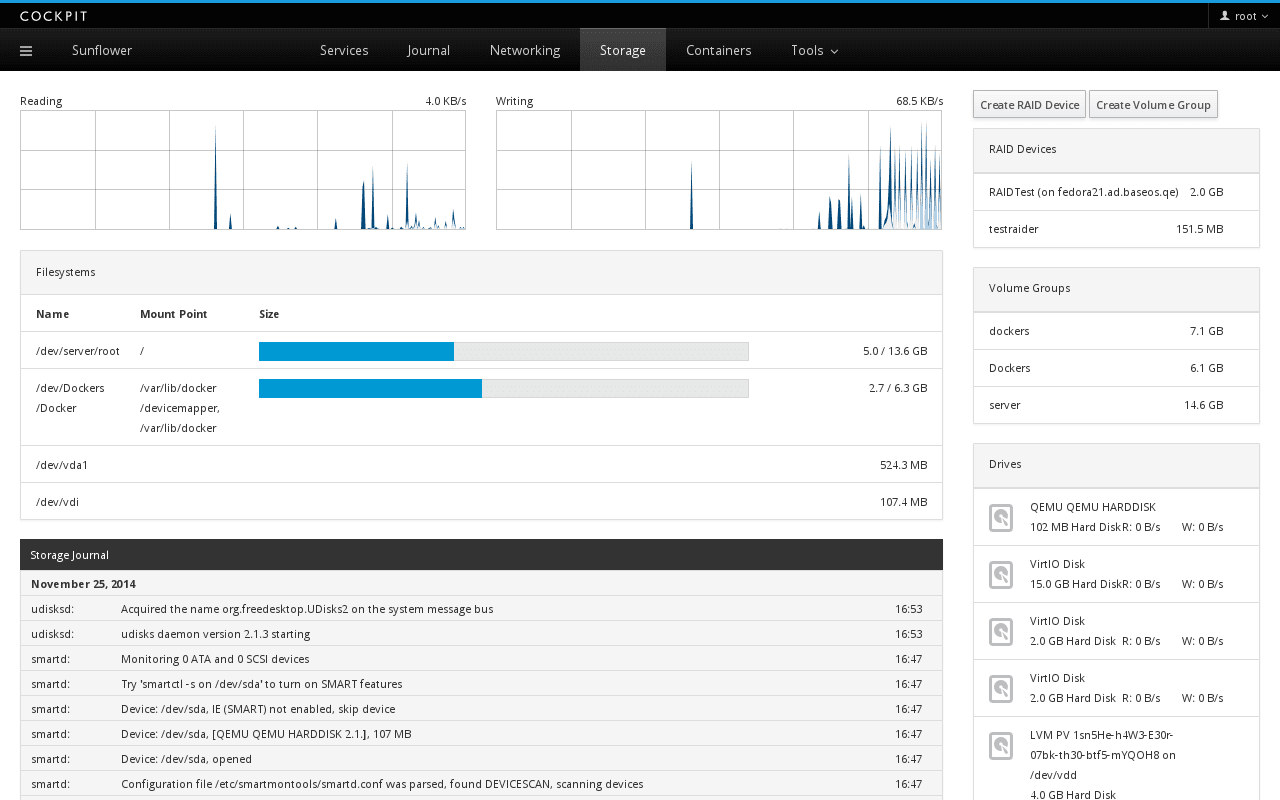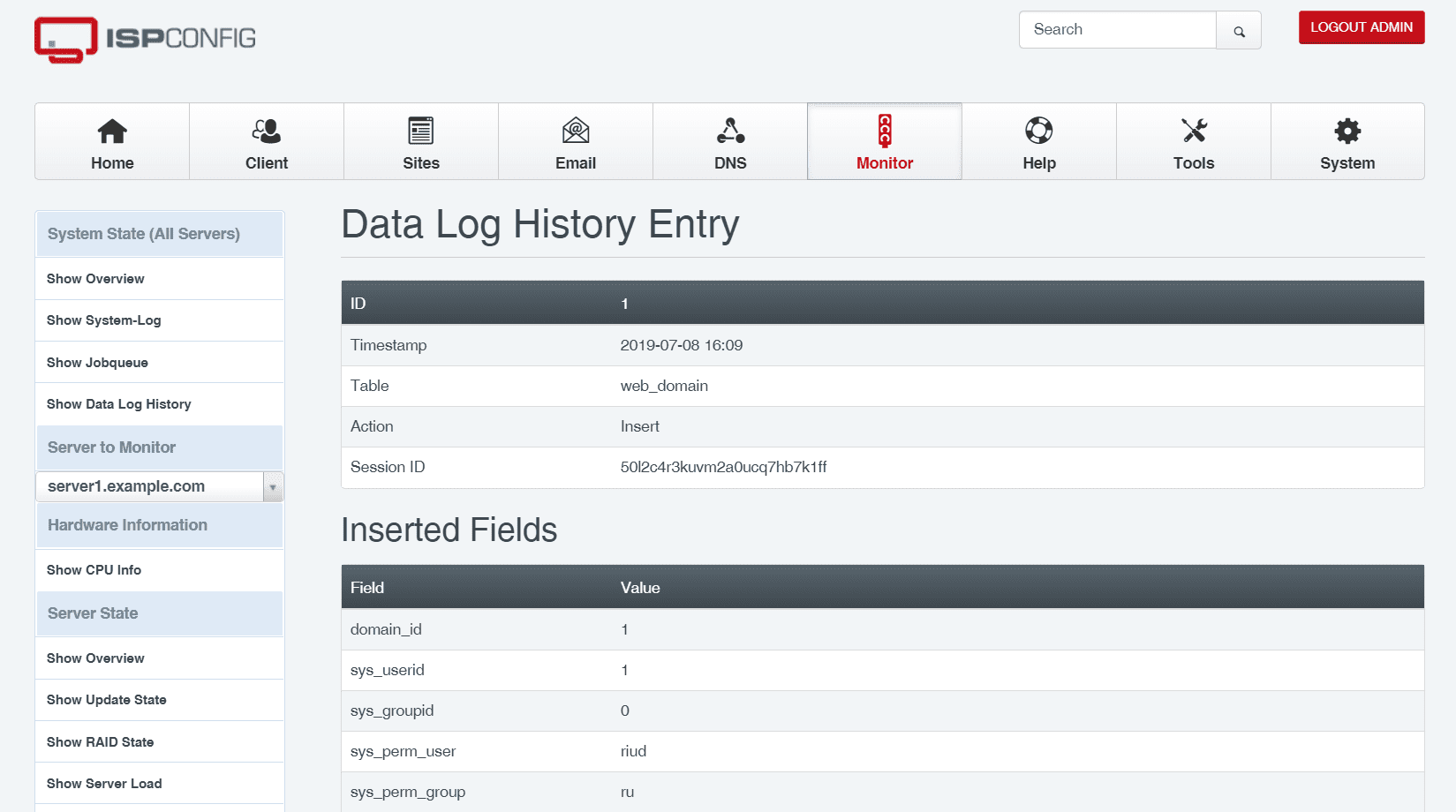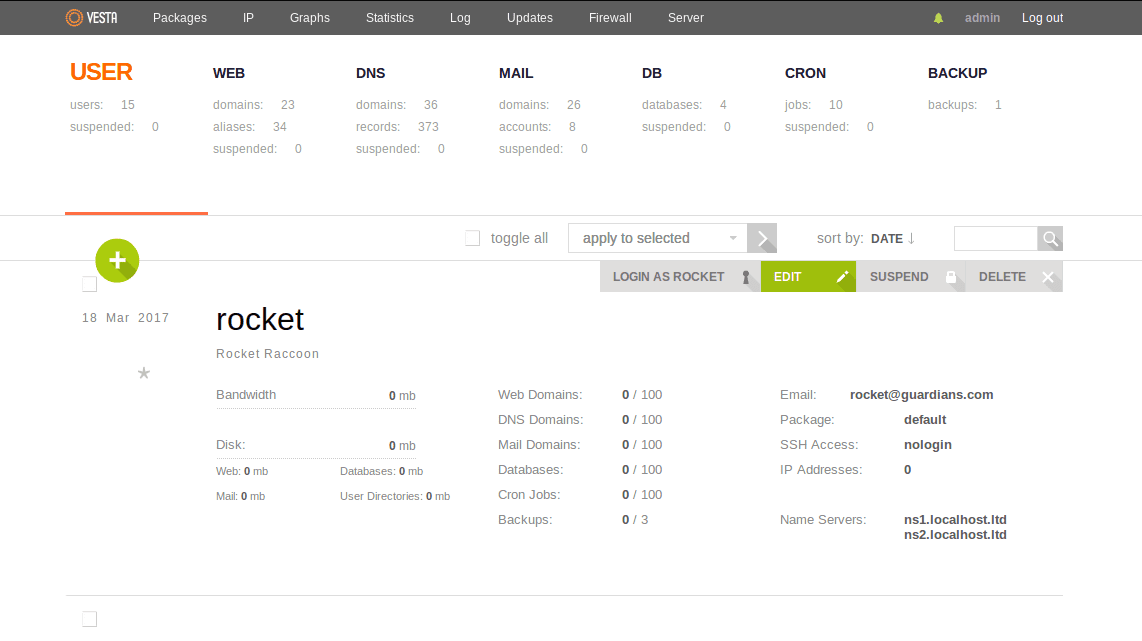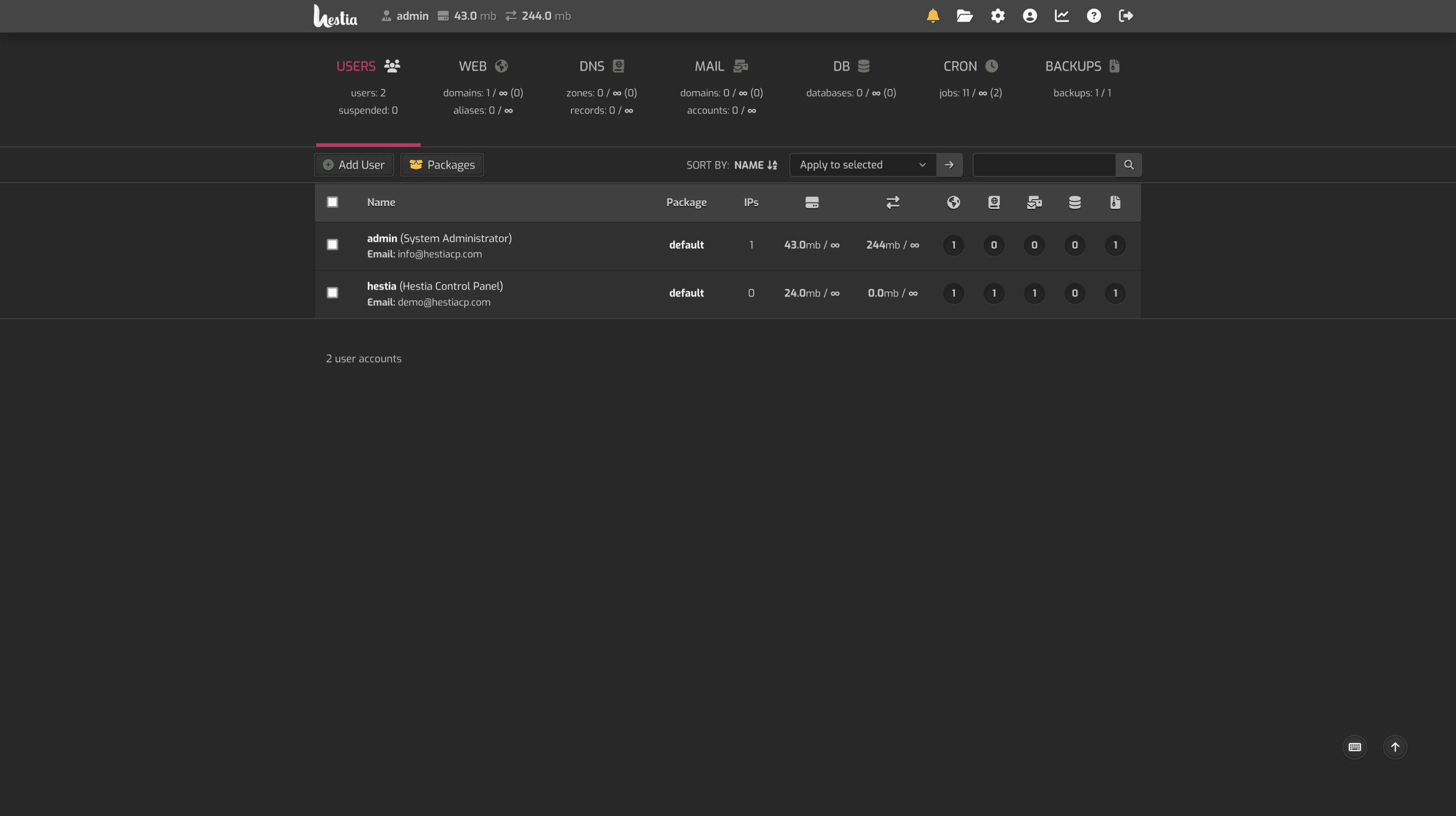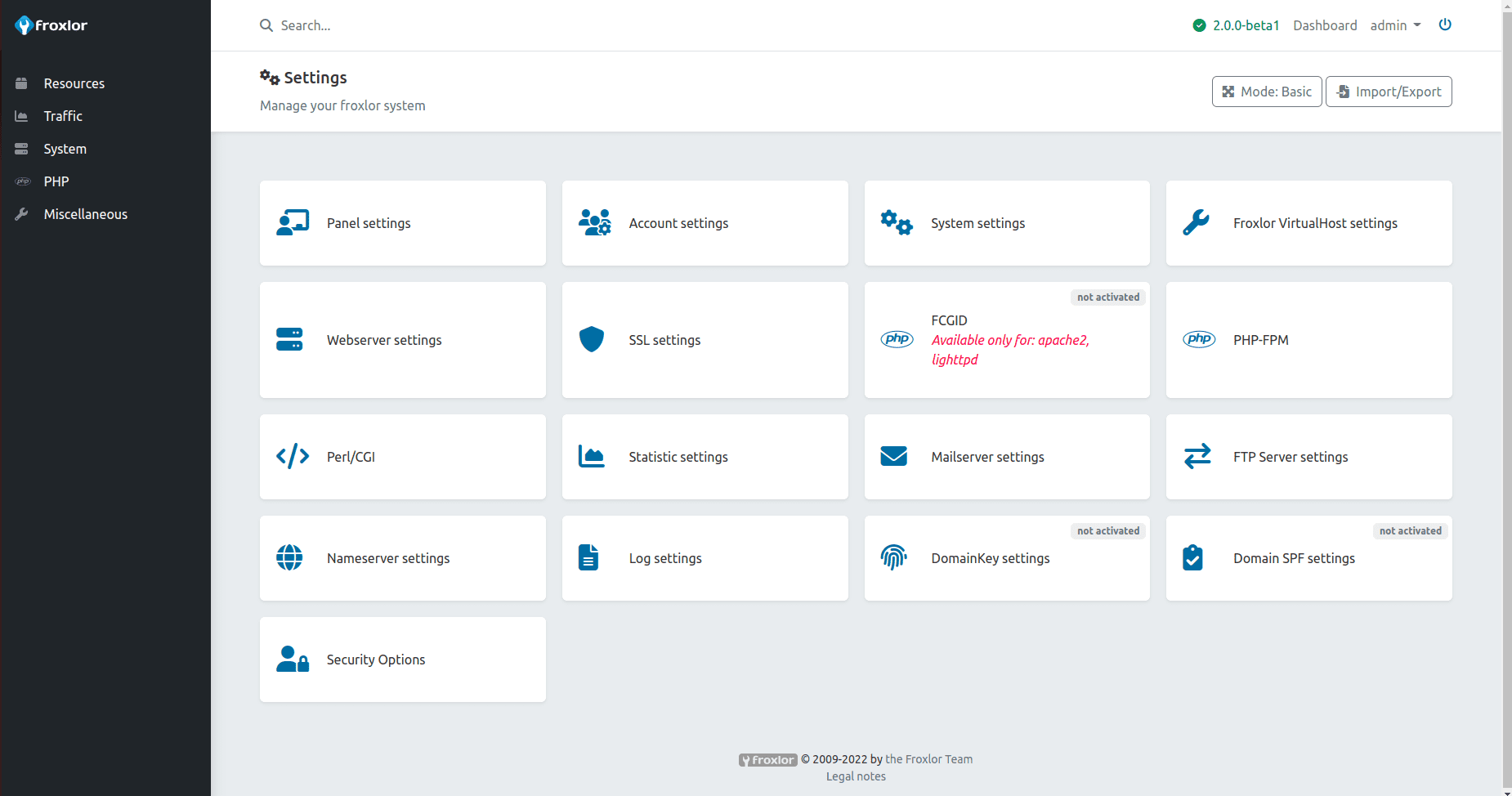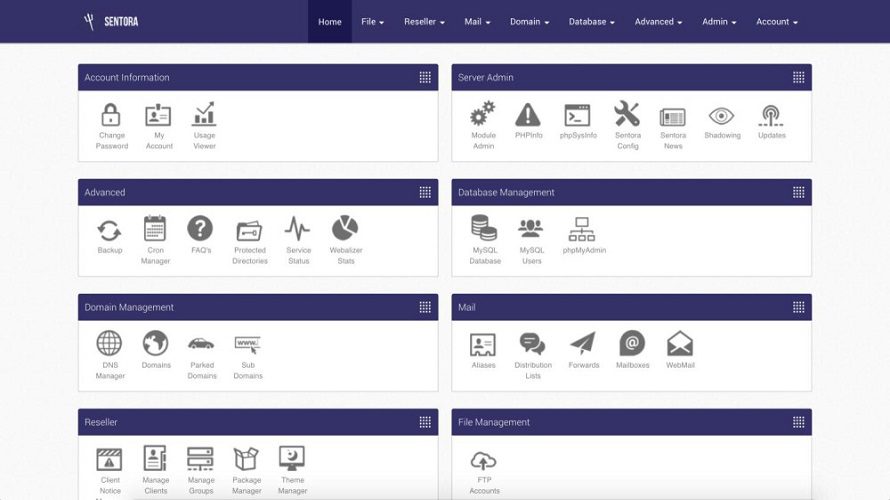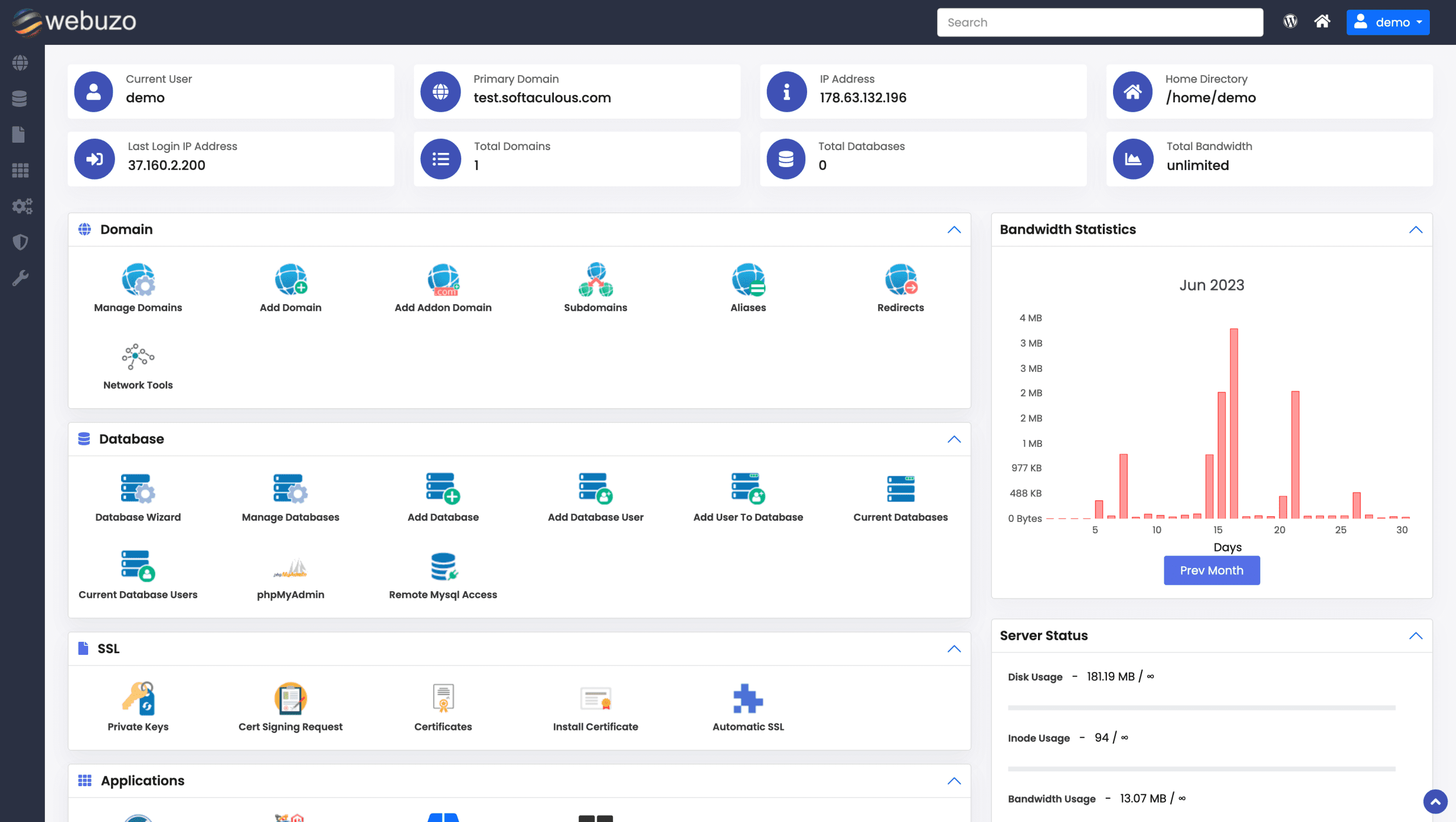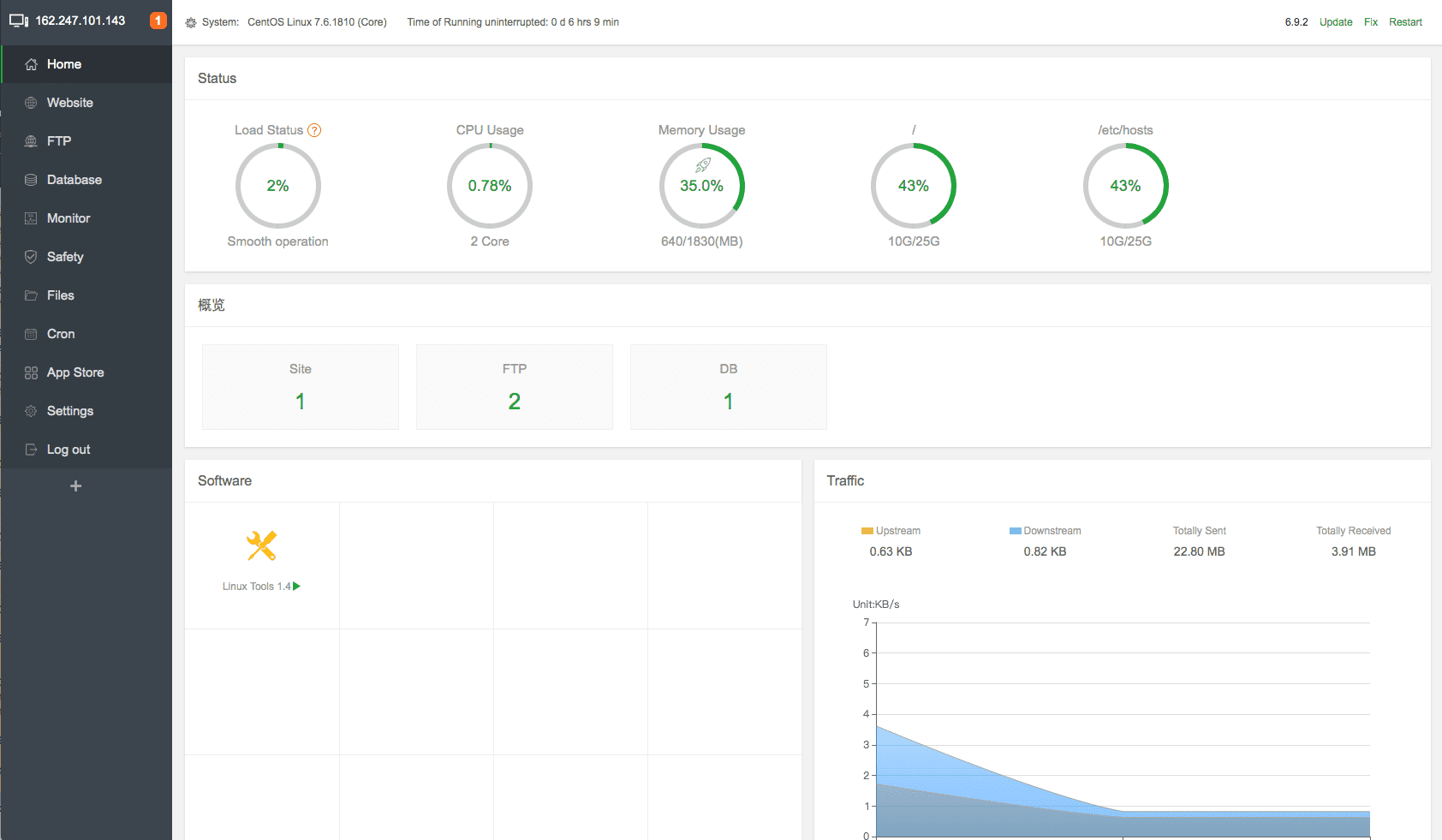If you are looking for a way to manage your Linux servers without spending a fortune, you might want to consider using a web-based control panel. A web-based control panel is a graphical interface that allows you to perform various tasks on your server, such as installing software, configuring settings, monitoring performance, and more. There are many web-based control panels available for Linux servers, but not all of them are free. In this blog post, we will introduce you to the top 10 free web-based control panels for Linux servers that you can use to simplify your server administration.
1. Webmin
Webmin is one of the most popular and widely used web-based control panels for Linux servers. It supports a variety of Linux distributions, such as Debian, Ubuntu, CentOS, Fedora, and more. Webmin lets you manage almost every aspect of your server, from users and groups, to files and directories, to network and firewall settings, to databases and web servers, and more. Webmin also has a modular design that allows you to install additional modules for specific functions, such as virtualization, backup, cloud computing, and more. You can access Webmin from any web browser using a secure HTTPS connection.
2. Ajenti
Ajenti is another powerful and user-friendly web-based control panel for Linux servers. It has a modern and responsive interface that adapts to any screen size and device. Ajenti supports multiple languages and has a plugin system that allows you to extend its functionality with custom modules. Ajenti lets you manage various services on your server, such as Apache, Nginx, PHP, MySQL, PostgreSQL, MongoDB, and more. You can also monitor your server’s health and performance using graphs and charts. Ajenti is compatible with most Linux distributions, such as Debian, Ubuntu, CentOS, RHEL, and more.
3. Cockpit
Cockpit is a simple and lightweight web-based control panel for Linux servers. It has a minimalist and intuitive interface that shows you the most important information about your server at a glance. Cockpit lets you perform basic tasks on your server, such as starting and stopping services, updating packages, managing users and groups, creating and deleting files and directories, and more. You can also access a terminal window from Cockpit to execute commands directly on your server. Cockpit is available for most Linux distributions, such as Debian, Ubuntu, Fedora, CentOS, RHEL, and more.
4. ISPConfig
ISPConfig is a comprehensive and professional web-based control panel for Linux servers. It is designed for hosting providers and web developers who need to manage multiple servers and domains. ISPConfig lets you configure various aspects of your server, such as DNS, email, FTP, web hosting, databases, SSL certificates, cron jobs, firewall rules, and more. ISPConfig also supports multiple users and roles with different permissions and access levels. ISPConfig works with most Linux distributions, such as Debian, Ubuntu, CentOS, Fedora, and more.
5. VestaCP
VestaCP is a fast and easy-to-use web-based control panel for Linux servers. It has a clean and simple interface that shows you the essential information about your server and lets you perform common tasks with a few clicks. VestaCP lets you manage various features on your server, such as web hosting, email, DNS, databases, SSL certificates, cron jobs, backups, and more. VestaCP also has an API that allows you to integrate it with other applications or scripts. VestaCP supports most Linux distributions, such as Debian, Ubuntu, CentOS, RHEL, and more.
6. HestiaCP
HestiaCP is a fork of VestaCP that aims to provide a more secure and stable web-based control panel for Linux servers. It has a similar interface and functionality as VestaCP but with some improvements and bug fixes. HestiaCP lets you manage various aspects of your server such as web hosting, email, DNS, databases, SSL certificates, cron jobs, backups, and more. HestiaCP also has an API that allows you to integrate it with other applications or scripts. HestiaCP supports most Linux distributions such as Debian, Ubuntu, CentOS, RHEL, and more.
7. Froxlor
Froxlor is an open-source and lightweight web-based control panel for Linux servers. It is designed for hosting providers who need to manage multiple customers and domains. Froxlor lets you configure various settings on your server such as web hosting, email, DNS, FTP, databases, SSL certificates, cron jobs, firewall rules, and more. Froxlor also supports multiple users and roles with different permissions and access levels. Froxlor works with most Linux distributions such as Debian, Ubuntu, CentOS, Fedora, and more.
8. Sentora
Sentora is a free and open-source web-based control panel for Linux servers. It is based on the popular ZPanel but with a new design and features. Sentora lets you manage various services on your server such as web hosting, email, DNS, FTP, databases, SSL certificates, cron jobs, and more. Sentora also supports multiple users and roles with different permissions and access levels. Sentora is compatible with most Linux distributions such as Debian, Ubuntu, CentOS, RHEL, and more.
9. Webuzo
Webuzo is a web-based control panel for Linux servers that focuses on installing and managing web applications. It has a simple and user-friendly interface that lets you install hundreds of web applications with one click, such as WordPress, Joomla, Drupal, Magento, and more. Webuzo also lets you manage various aspects of your server, such as PHP settings, MySQL settings, Apache settings, cron jobs, backups, and more. Webuzo works with most Linux distributions, such as Debian, Ubuntu, CentOS, Fedora, and more.
10. aaPanel
aaPanel is a new and innovative web-based control panel for Linux servers. It has a sleek and modern interface that lets you manage your server with ease and efficiency. aaPanel lets you install and configure various services on your server, such as Nginx, Apache, PHP, MySQL, Redis, MongoDB, and more. You can also monitor your server’s status and performance using graphs and alerts. aaPanel supports most Linux distributions, such as Debian, Ubuntu, CentOS, Fedora, and more.
Which control panel is right for you? Do you even need one?
As you can see, there are many different control panels each with different features available. Some will help you administer your server and websites, some will just help you administer your server. You can always try out different control panels and see if you like them – just keep in mind, some are not designed to be installed if you already have stuff running on your server and some cannot be removed unless you wipe your server. Also keep in mind that control panels can introduce security risks such as allowing attackers to try and break your root password or introduce software security vulnerabilities such as remote code execution.
And of course, you don’t necessarily even need a control panel. Many of the tasks control panels enable can be done manually by using the command line. And if you’re new to Linux, this is a great opportunity to learn.