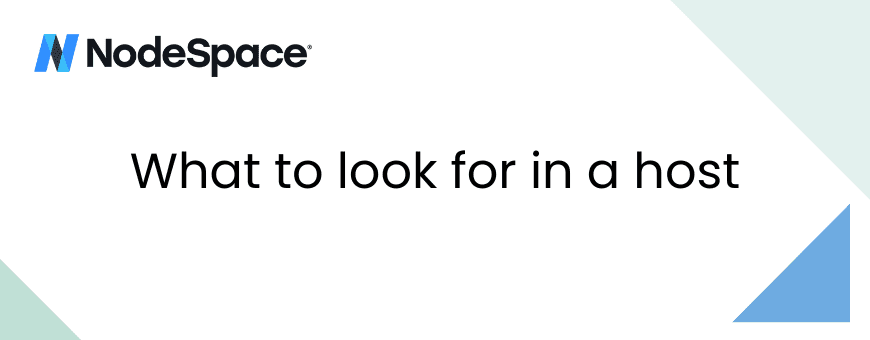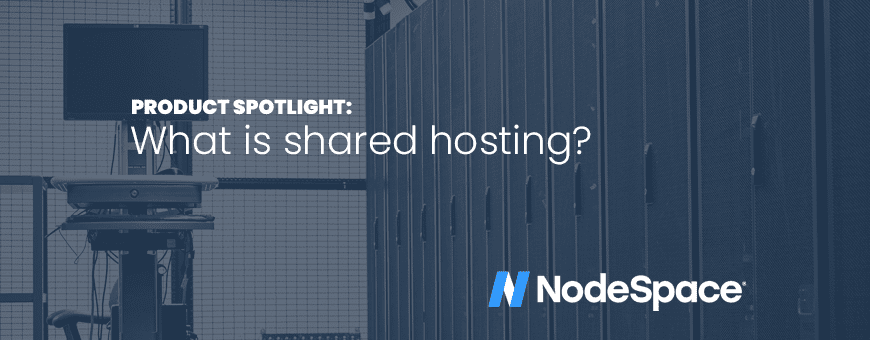Picking a web hosting provider can be a bit of a challenge. There are a lot of hosting providers out there. We started NodeSpace because we were unhappy with a lot of the providers out there so we know about what to look for in a hosting provider. While we’re obviously biased, please feel free to take the advice here when shopping around. You are shopping around, right?
1. Shop around for your hosting – don’t pick the first host you come across.
Let me guess. You’re potentially considering HostGator, Bluehost, GoDaddy, Siteground, Hostinger, or DreamHost, right? How did I know? These hosts have large marketing budgets to they lure you in with good deals. Maybe $1/month hosting. Or they convinced someone you follow to shill them out with an affiliate program. However, you need to shop your potential host out. Look for real reviews. I know. Real reviews can be hard to find and many fake reviews sound just like real reviews. Large web hosts are also consolidated. Did you know two of the hosts I mentioned are owned by the same company? Yep. Illusion of choice. Did you know that one of the companies I mentioned isn’t even an American company? Yep.
2. Look closely for any “gotchas” in the pricing.
Something these larger hosts love to do is entrap you into predatory pricing like your cable company. They want you to think that switching hosts is a hassle (it’s really not!) so you just put up with them. So the pricing seems really good… but then you’re hit with it. You have to pay one, two, or even three years up front. And if you’ve paid three years, you probably won’t want to switch. And then by then, you’re stuck. You don’t want to move because you’ve paid into this. And then, after one, two, or three years, you’re given a huge renewal bill. Again, just like your cable company. So even though when you first signed up you were paying “$1.50”, you’re now paying their regular rate of $10.50/month at 3 years. Ouch!
3. Check the uptime and speeds of the host – using money back guarantees (and pre-paid cards).
If you really want to test a host out, spend some money but protect it. These hosts use shady billing practices like continuing to bill you after you’ve cancelled. So this is why we recommend using a pre-paid Visa or MasterCard gift card to test a host out. Seriously – test them out. When you test them out, add a site that isn’t your main site. See how the server loads your site. Is it fast? Is it slow? Does it randomly go down? Monitor it using a third party service like HetrixTools (which is free!). See if it goes down when you don’t expect it to. If you see months that it goes down for more than 5 minutes in a month, it is not the host for you! Especially if you see extended downtime more than 5 minutes! To give you a comparison, on NodeSpace, we average 99.99% uptime per year. HetrixTools will also check the response times of your website from anywhere in the world. If you see anything over 1000ms (1 second), you need to find another provider.
Keep in mind too that sometimes these hosts will put you on a server that isn’t overloaded. That’s because when you sign up, they put you on a server with the least load. So as they get more sign ups, those servers fill up. Eventually, your site will start crawling despite it responding fast only a year ago.
If the uptime and speeds aren’t good, cash in on those money back guarantees – assuming they even have one (*cough* Bluehost *cough*). If they won’t honor the money back guarantee, that’s also a red flag. You may have to cut your losses.
Speaking of cutting your losses, you can protect your funds by using virtual credit card numbers and pre-paid gift cards. Virtual credit cards can let you limit the dollar amount and even expiration date. This way if they decide to keep billing, you can prevent it. The same thing with pre-paid gift cards from Visa and MasterCard. These work like credit cards, but they have a pre-defined limit and once that limit is reached, they stop working.
4. Test the limits of tech support.
While you’re trying them out, test out tech support. Intentionally break your site. For example, change the MySQL server in your wp-config.php from “localhost” to “1.1.1.1” and submit a ticket. See what answer they tell you. Do they tell you that they won’t help? Do they try to upsell you? Do they fix the problem or tell you what the problem is? How fast did they respond? A good host will identify the issue and either fix it or tell you right away.
Don’t test with code issues! If you are a programmer and you do something simple like remove a semicolon from a line, most hosts will not help with coding issues! We’re the same way! Server? Ok! Code? Not ok!
5. Look at who’s promoting them.
Who is promoting your host-to-be? Is it a YouTuber who has promoted those money grabbing mobile games? Or do they know what they’re talking about? Does every video have a new sponsor? Is it an independent website or a website owned by a company? Are they promoting a special offer like free credit if you sign up or a special discount? It may surprise you but a lot of hosts will have promoters promote them out without much thought. Because someone you trust is promoting them, you sign up only to realize it was the worst hosting provider ever. The promoter got paid, you’re out of money.
Conclusion
We hope that this guide has helped you question your potential host. And to let you try NodeSpace risk free for 90 days (three months!), we have a special trial hosting plan.