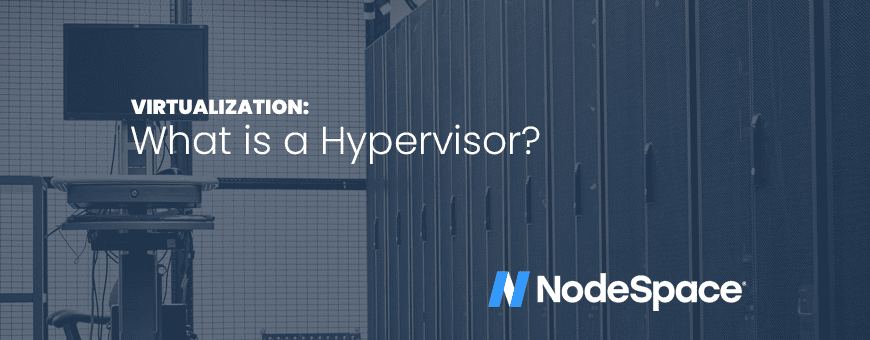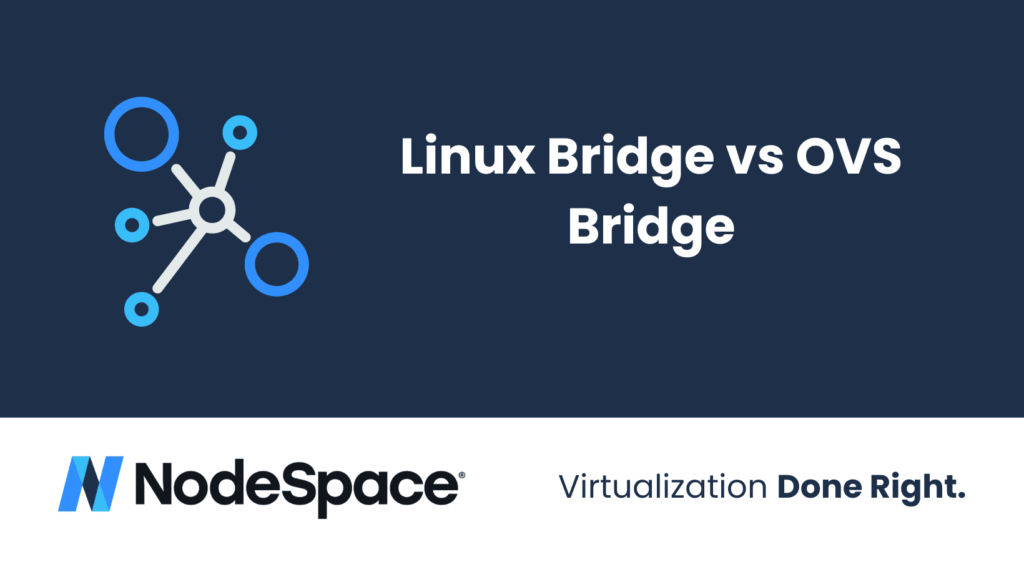A hypervisor, also known as a virtual machine manager (VMM), is a software program that allows multiple operating systems to run on a single physical computer simultaneously. Each operating system runs in its own virtual environment, which is completely isolated from the others. This allows multiple operating systems to coexist on the same hardware without interfering with one another.
Type 1 and Type 2 Hypervisors
Type 1 Hypervisor
A Type 1 hypervisor, also known as a native or bare-metal hypervisor, runs directly on the host computer’s hardware. It is installed directly on the computer and manages the hardware resources, such as CPU, memory, and storage. Type 1 hypervisors are commonly used in data centers and cloud computing environments to virtualize servers. They offer high performance and are designed to provide a secure and isolated environment for each virtual machine.
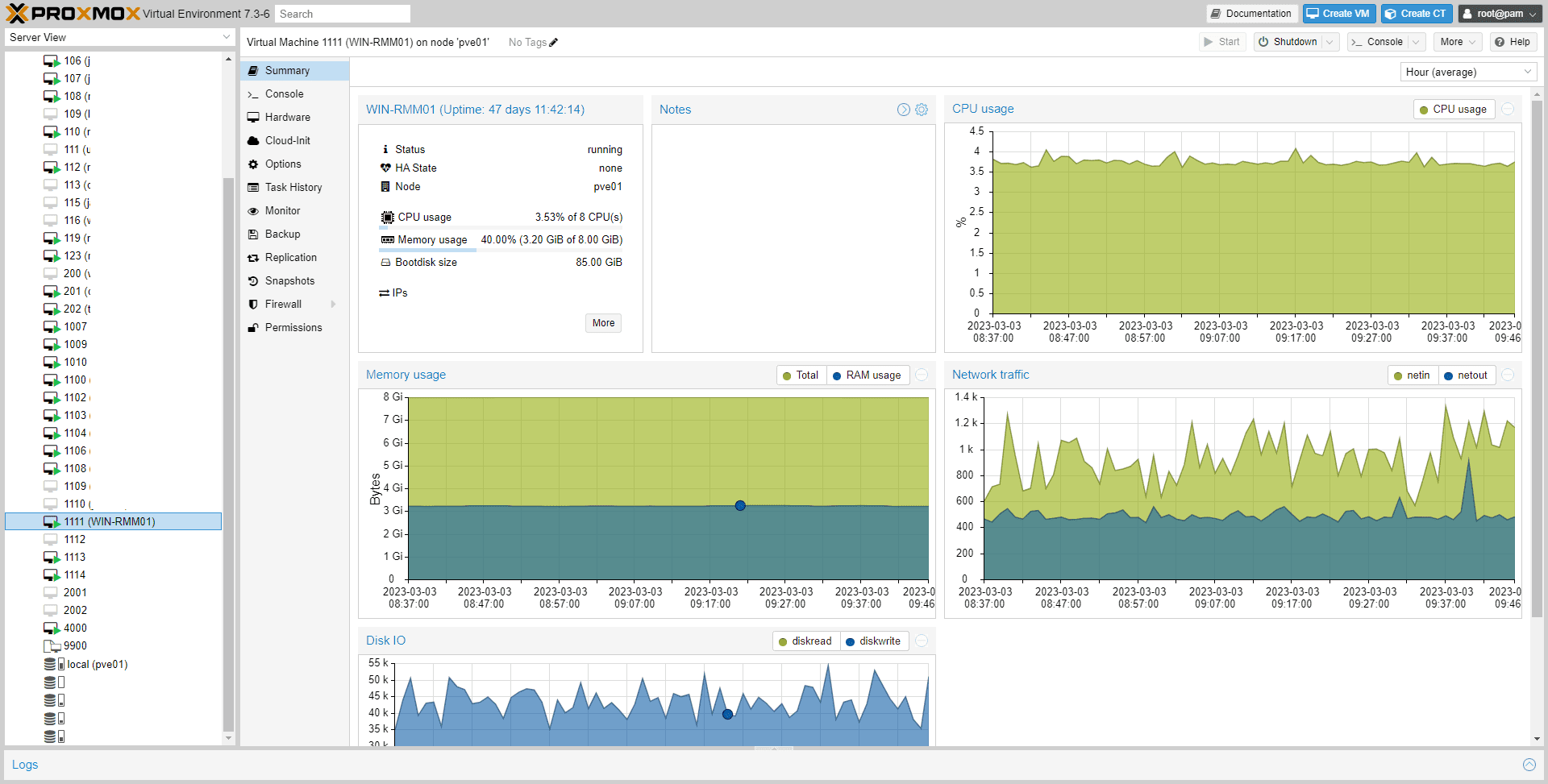
One of the benefits of Type 1 hypervisors is that they do not require an underlying operating system to run. Instead, they run directly on the hardware, which makes them faster and more efficient. This also makes them more secure because they have fewer points of vulnerability.
Examples of Type 1 hypervisors include VMware ESXi, Citrix XenServer, Microsoft Hyper-V, and Proxmox VE.
Type 2 Hypervisor
A Type 2 hypervisor, also known as a hosted hypervisor, runs on top of an existing operating system. It is installed as a software application on the host computer, and it uses the resources of the underlying operating system to manage the virtual machines. Type 2 hypervisors are commonly used on desktop computers to virtualize operating systems or applications.
One of the benefits of Type 2 hypervisors is that they are easy to install and use. They can be installed like any other software application, and they allow users to run multiple operating systems on a single computer without having to purchase additional hardware.
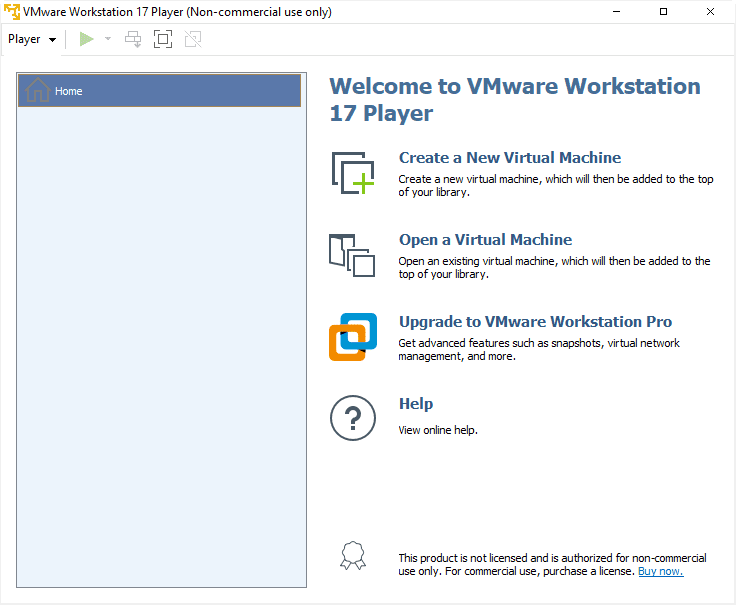
However, Type 2 hypervisors are typically slower than Type 1 hypervisors because they have to go through an additional layer of software to access the hardware. They also have more points of vulnerability because they rely on the underlying operating system for security.
Examples of Type 2 hypervisors include Oracle VirtualBox, VMware Workstation, and Parallels Desktop.
Which Hypervisor
In conclusion, a hypervisor is a software program that allows multiple operating systems to run on a single physical computer simultaneously. There are two types of hypervisors: Type 1 and Type 2. Type 1 hypervisors run directly on the host computer’s hardware and provide high performance and security, while Type 2 hypervisors run on top of an existing operating system and are easy to install and use, but slower and less secure. The choice of hypervisor depends on the specific use case and requirements of the user.
If you’re looking for a reliable and efficient hypervisor management and hosting solution, look no further than NodeSpace. Our team of experts can help you choose the right hypervisor for your specific needs, and our state-of-the-art hosting infrastructure ensures high performance and maximum uptime. Contact us today to learn more about how we can help you with your virtualization needs.