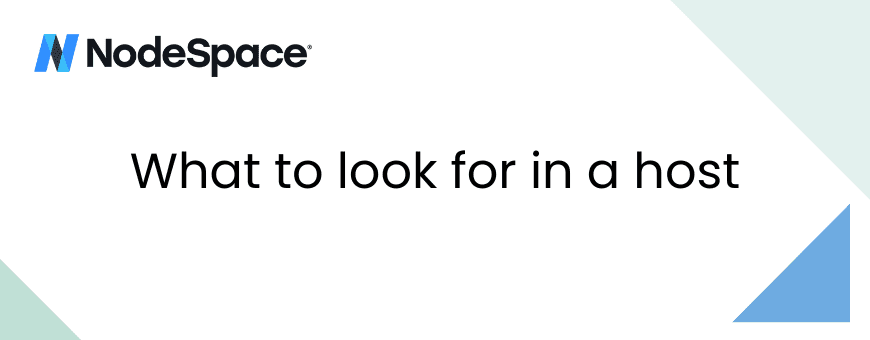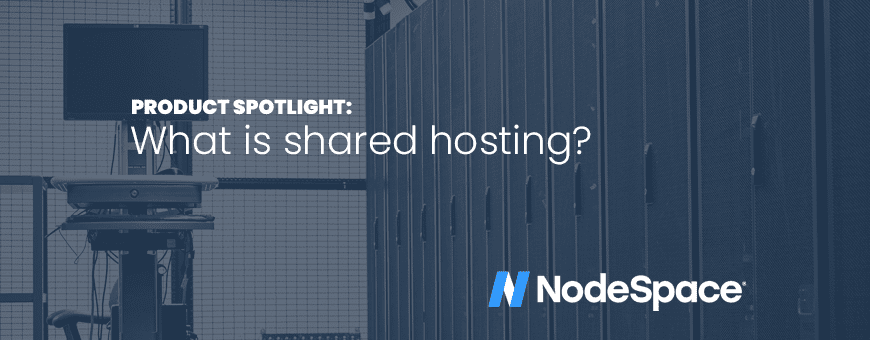In today’s digital era, your website serves as the storefront of your business, a digital resume, or even a personal archive. As such, the importance of keeping it secure and operational cannot be overstated. One of the most essential, yet often overlooked, components of web maintenance is regular website backups. Neglecting this seemingly mundane task can lead to severe consequences that can cost time, money, and even your brand’s reputation.
The What and the Why of Backups
A backup is a saved copy of your website data, which usually includes the website code, databases, images, and any additional files associated with the site. The objective is straightforward: in the event of a disaster, you can restore your website to its previous state using the saved backup.
Scenarios Where Backups Can Save the Day
1. Human Error
One of the most common reasons for data loss is human error. Whether it’s accidentally deleting essential files or making changes that break your site, having a backup allows you to revert to an error-free state. Whether it’s caused by a typo in code or selecting the wrong file or folder.
2. Malware and Cyber Attacks
The internet is rife with malicious entities, and websites are constant targets for cyber attacks. A hacker can corrupt or delete your data, install malware, or even hijack your site entirely. In such cases, a clean backup is the fastest way to recover.
3. Server Failure
Even with the most reliable hosting providers, server failures can happen – speaking from prior experience. When they do, they can lead to irreversible data loss unless a backup is available. It’s also important to know that not every hosting provider will even backup your data. The good news is that NodeSpace does backup shared hosting accounts every single day.
4. Software and Plugin Updates
Updates are essential for enhancing performance and security, but they can sometimes conflict with other components of your site, leading to downtime or loss of data. Unlike the software that runs on your computer, website software and plugins don’t always check to make sure they can properly run. Installing a new version could lead to data loss or corruption – we’ve seen it happen before.
5. Legal Repercussions
If your website stores user information, losing it may put you in hot water legally, especially if you’re required by law to maintain those records. It’s always good to stay on the good side of regulators and auditors! Just remember to retain backup copies for as long as you need to.
Frequency of Backups
The frequency of backups depends on the kind of website you have. A website that’s updated multiple times a day (like a news portal) would require daily backups, whereas a static business site might only need a weekly or bi-weekly backup. Some website owners that run busier websites will typically backup multiple times per day, just to make sure that there isn’t much data loss in the event of a problem.
Automated vs. Manual Backups
While manual backups give you full control over what to save, they are time-consuming and prone to human error. Automated backups, on the other hand, are convenient and can be scheduled to ensure regularity. Many hosting providers offer automated backup services, some even providing real-time backup options. NodeSpace gives you the ability to manually backup your cPanel account as well as performs automatic backups on a daily schedule. You can also “snapshot” your website before you make any major changes, allowing an easy rollback.
Storage Solutions
It’s advisable to keep multiple copies of your backups in various locations—cloud storage, external hard drives, or even with different hosting providers. This way, if one backup fails, you have others to fall back on. This is usually called the “3-2-1 rule” which means 3 copies of data, on 2 different types of media, 1 of which is offsite. An example of this would be manually backing up your cPanel account, downloading the backup to your computer, and saving it to an external hard drive. You now have 3 copies of your data (your live data, the NodeSpace backup, and the manual backup). It resides on two different mediums (your backup resides on an external USB hard drive, the NodeSpace backup lives on our storage server). One copy is offsite (your backup on your USB hard drive is located in your home, not our data center). If disaster happens, there’s a good chance of your website being recovered.
Final Thoughts
The benefits of regular website backups far outweigh the time and effort it takes to set them up. With the multitude of backup solutions available today, there’s no reason to postpone this crucial activity. In the volatile digital landscape, it’s not a question of if you’ll need a backup, but when. Take proactive steps to protect your website today, so you don’t have to learn the importance of backups the hard way.